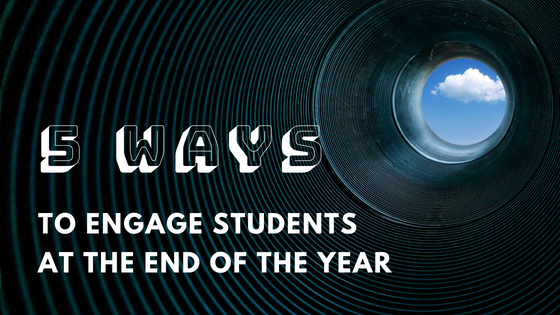I can't wait to sign up to start my Google Certified Educator training from Kasey Bell! Bell's website and blog Shake Up Learning is excellent and has a wide variety of Edtech resources, especially having to do with all things Google.
Her post and video walk-through about how to become a Google Certified Educator caught my eye this week because sign-ups for her trainings over the summer open on May 28 and close on June 10. Trainings are online and self-paced: the perfect kind of summer PD.
The Level 1 class focuses on the basics of using Google apps, as well as how to meaningfully use them with students. Level 2 provides educators with a deeper understanding of Google apps and how to integrate them even more effectively with students. Each class is about $300, but I think it's worth the investment since becoming familiar with Google apps and technology integration is becoming more of a necessary teacher qualification in the education (at least the public education) world these days. Definitely something you want on your resume!
Simple tech for teachers: apps and tools that will make teaching more effective and fun.
Tuesday, May 22, 2018
Tuesday, May 15, 2018
5 Ways to Engage Students at the End of the Year
The end of the school year is upon us! I always found the last few weeks a challenging time to keep students engaged in meaningful activities until the very end of the year. I fully believe that creative/interactive/highly-engaging learning tasks need to be a mainstay throughout every teachers' curriculum. However, I totally understand that May and June are great months for teachers to take some more steps out of their comfort zone and try out some crazy ideas. Let's face it - the same old stuff gets stale at the end of the year as weather gets nicer and the countdown until summer starts.
Here are 5 ways to captivate students with highly-engaging and meaningful learning tasks:
1. Make Movies!
Want to breathe fresh life and creative energy into students' movies? Try out iOS apps like Clips, PuppetPals, or VideoScribe Anywhere.
Also, before you start or if you need inspiration, check out an amazing database of example videos at Nextvista.org - a website by the fabulous Rushton Hurley.
Insider Tips: Set limits. Think about time limits, what student videos need to contain/convey, and what props/sets students can and can't use. If students are speaking or there is narration, make sure scripts are properly vetted before filming begins!
2. Go on Academic Scavenger Hunts Using Goosechase
Goosechase is a digital scavenger hunt platform where students need to find photographic/video evidence that they have completed certain "missions" created by the teacher. Teachers can create games for teams or individuals, set up how long a game will last, and accept or deny student submissions. I love Goosechase because it uses technology to get students up and moving around a classroom or school campus.
3. Use the Quiz Site Kahoot! for Homework
Check out this video from Common Sense Media that explains how to use the very popular education quiz game platform, Kahoot, as a homework option.
4. Try a BreakoutEDU Game
BreakoutEDU is a platform that lets teachers turn their classrooms into "academically focused escape rooms." There are physical and digital components. You can purchase BreakoutEDU boxes, locks, and other gear from their site, as well as access to their digital lessons library.
5. Explore in Virtual Reality with Google Expeditions
Google Expeditions is an iOS and Android app that lets students embark on field trips across the globe - all from the comfort of their own classrooms. Teachers can customize Virtual Reality experiences for their students and immerse students in worlds they otherwise wouldn't get to experience.
Use these tech tools to help end your school year with a bang! Have another exciting EOY suggestion? Write in the comments below!
Tuesday, May 8, 2018
What Do You Wonder?
Wonderopolis.org is a site dedicated to collecting and fostering curiosity about our world. The site was created by the National Center for Families Learning in 2010, and it contains short articles that attempt to answer questions that students have submitted.
A main feature of the site is its Wonder of the Day articles that answer questions such as, "How many sharks are in the ocean?" and "Why do some things burn while others melt?" The great thing about these articles is that they contain a built-in text-to-speech feature, a short video about the topic at hand, highlighted vocabulary with pop-up definitions, and a few "Try It Out" extension activities at the end of the article. I can see these daily articles being a great addition to a morning or weekly reading routine in a classroom.
Wonderopolis's Wonder Jar page gives ideas and instructions for a jar in which families or classes can collect their own wonders. The Interactive Wonder Jar on the top of the page also automatically generates questions. Students can also submit questions to the Wonder Bank, vote on questions that have been submitted by others, and explore from where people are submitting questions.
As summer nears, check out Camp Wonderopolis, a place where students (gears towards grades 2-8) can enroll in a free virtual Summer Camp. Each summer has a theme, and this year's theme is "Symphony of Wonders" in which kids can explore and learn about music. Families can also buy a Campsite Kit from the Wonderopolis store to enhance their "camp" experience.
Wonderopolis is definitely a site to check out with curious elementary-aged students!
A main feature of the site is its Wonder of the Day articles that answer questions such as, "How many sharks are in the ocean?" and "Why do some things burn while others melt?" The great thing about these articles is that they contain a built-in text-to-speech feature, a short video about the topic at hand, highlighted vocabulary with pop-up definitions, and a few "Try It Out" extension activities at the end of the article. I can see these daily articles being a great addition to a morning or weekly reading routine in a classroom.
Wonderopolis's Wonder Jar page gives ideas and instructions for a jar in which families or classes can collect their own wonders. The Interactive Wonder Jar on the top of the page also automatically generates questions. Students can also submit questions to the Wonder Bank, vote on questions that have been submitted by others, and explore from where people are submitting questions.
As summer nears, check out Camp Wonderopolis, a place where students (gears towards grades 2-8) can enroll in a free virtual Summer Camp. Each summer has a theme, and this year's theme is "Symphony of Wonders" in which kids can explore and learn about music. Families can also buy a Campsite Kit from the Wonderopolis store to enhance their "camp" experience.
Wonderopolis is definitely a site to check out with curious elementary-aged students!
Tuesday, May 1, 2018
Tips to Help Report Card Writing Drudgery
May is a conflicted month for teachers. On the one hand, school is winding down and summer is within reach, standardized tests are over, and you've really had a chance to develop relationships and rapport with students. On the other hand, there's so much to do before the school year really ends, like cramming in those Units you'd thought you'd get to by January, filling out end-of-year paperwork, and of course, writing report card comments.
Here's some quick tips to help with report cards to save your time and sanity. One great resource is Angela Watson's blog and podcast on stress-free report card writing. Watson outlines a 5-step formula for report card comments, which is basically a more nuanced take on the "compliment sandwich" form of report-card writing (positive statements at the beginning and end that sandwich a "needs improvement" statement).
Here are 4 more tips that have worked for me (some of these Watson also mentions):
2. Analyze your working style. If you had a choice, are you the type of person who works better if you sit down for one long stretch of time to write comments? Are you the type who works better if you only have to subject yourself to the misery of report card writing for 30 minutes a day? Do you write better in the morning before school starts? During your prep time? At home at night? Think intentionally about how long you need to write and what type of time you need to complete your comments efficiently.
3. It's okay to pull from "stock sentences" as long as there's still plenty that personalizes the comments to the performance and personality of each student. Instead of writing each comment from scratch, pull material from the comments you've already written. Report cards comments aren't priceless works of art! This page with 101 Report Card Comments from Scholastic has some great sentence starters for those times when you're really at a loss for words.
4. Take time to think about the importance of the comment in the grand scheme of things. Is it really worth spending an hour on each report card comment if you have 24 students? How many parents actually read the comments? Do you also have a follow-up parent-teacher conference in which you can expand and explain your comments in more detail? Which is better at your school and for your community/colleagues: long comments completed late or shorter comments completed early?
Happy Report Card Writing! Have any more tips? Leave a comment below.
Subscribe to:
Comments (Atom)